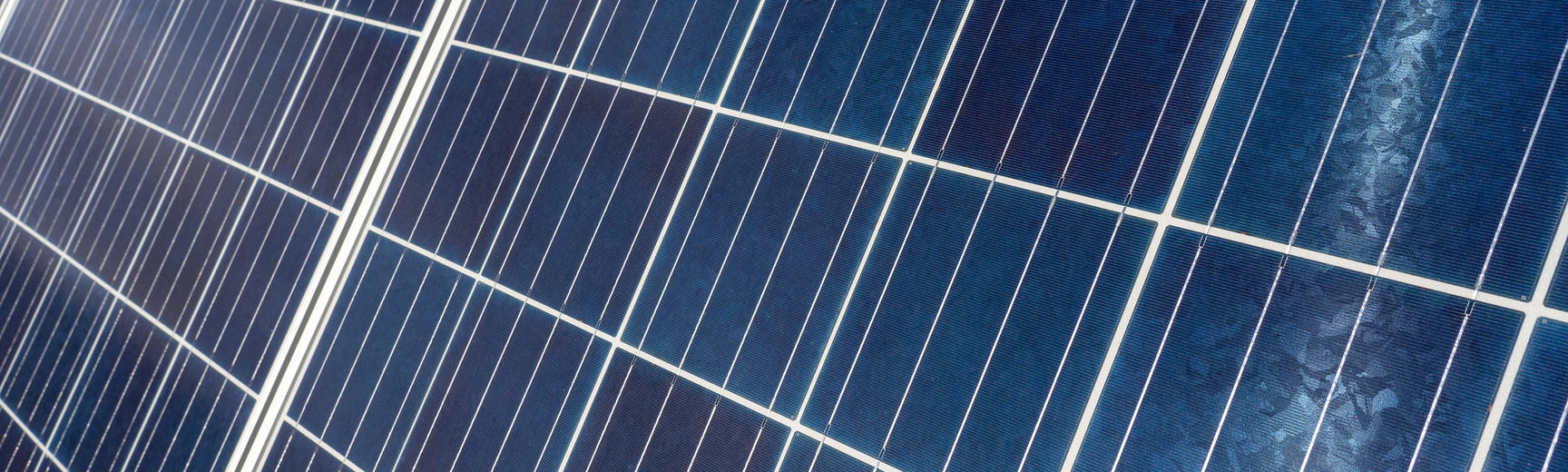Future-proofing your Mosaic site
Looking for the right place to build your new website? Wondering if Mosaic is still a good option, now that the Oxford Fresco Project has begun? Concerned about whether you’ll need to migrate your content again and spend lots of effort twice?
We hear you. In this article we address common queries about what is involved in the move from the current Mosaic platform to the new platform, and what this will mean for sites adopting Mosaic in 2023 and beyond. There’s lots you can do to help make the transition as smooth as possible, and the many benefits of using Mosaic remain. However, there will be some unavoidable impacts from the change; we want to be up-front and realistic about these, so that you have the information to make the right decision for your site and circumstances.
What are the pros and cons of using Mosaic for my new website at this point?
Pros
The wide range of Mosaic features and services will remain throughout the project to upgrade the platform, notably:
- Fully-featured web content editing toolkit
- Website hosting – no servers to run, support or upgrade
- Information security – continuous security patching and testing
- Cost-effectiveness – tools and designs already available to use at no cost
- Service support – bug-fixing, essential enhancements, and drop-in editing and design consultancy
- Web accessibility – compliant web components for everyone to use
- Privacy compliance – cookie management and analytics
- Integration with Oxford tools such as Symplectic publications and University job vacancies
- The existing platform is stable and well-understood
- You can get started right away, without any risk that delays to the project will delay the launch of your website
- There is already a strong community of Mosaic users who know how the current platform works and can share best practice
Cons
- The old platform will no longer be developed or significantly enhanced, except where changes are necessary to smooth the transition to the new platform. Service development focus will move to the new platform after the initial beta phase, i.e. from 2024 (the old platform will still be supported after this point, but with fewer resources)
- You will have to migrate content to the new platform if your site is expected to endure beyond the current platform’s projected end-of-life
- You won’t have access to the more modern designs and new features offered by the new platform until you migrate
How to build with migration in mind
Key principles:
- Keep page architecture and site architecture as simple as you can (this is a generally good principle when designing any website!)
- Keep your content under regular review: prune low-value pages and delete out-of-date content, so you won’t have a big catch-up job to do later
- Keep customisations to a minimum – the more ‘out of the box’ your site is, the more likely its components are to be covered by automated migration processes
What this means in practice:
- Single-column layouts. As part of the new web CMS platform’s move to a more modern design paradigm, page-level multi-column layout options will be discontinued, so selecting Mosaic’s “one column” layout will make your pages easier to migrate. (You’ll still be able to build layouts within pages in the new platform, but this will be done in individual components rather than for the whole page.)
- Avoid nesting content. Nested widgets (Advanced Accordion and Advanced Tabs) will not exist on the new platform and will be extremely difficult to migrate; simple accordions/tabs may still be available, but in general these shouldn’t be necessary unless your site is very text-heavy.
- Avoid image galleries. All image galleries are difficult to make accessible: consider whether they are genuinely necessary.
- Minimise menus. Excessively nested menus are often unnecessary and confusing for users, can pose accessibility problems, and will be difficult to migrate. Stick with one- or two-level menus where possible.
- Plug and play. Don’t add external functionality unless it can be cleanly separated and ‘plugged in’ to any site (e.g. with an iframe).
- Cut the custom code. Custom JS/CSS which rewrites the DOM is unlikely to be accessible, likely to break when we make updates to the platform, and will be impossible to migrate. (This is particularly worth bearing in mind if working with external design agencies.)
Further help
If you need further advice on how these issues affect you and your site(s) you can book an online consultation with a member of the Mosaic team.