Following the platform update on 1 March, Site Owners and Administrators can now view a report of pages that contain deprecated widgets. The removal schedule for these widgets is available in the New Widgets! article.
Also, markers to denote deprecated widgets have been added to the editing interface, so that it is obvious when a page contains a deprecated widget.
Deprecated widgets report
The report is accessed by going to Site Settings > Site Details and then clicking the button 'Check for deprecated widgets in use on your website'.
The report shows a table of links to all the pages on your site that contain deprecated widgets. The text of the links are system numbers, which refer to individual pages on your site. You can ignore these numbers and use the links to click through to the pages. Pages that are published are shown with a green background, those which are unpublished have a red background.
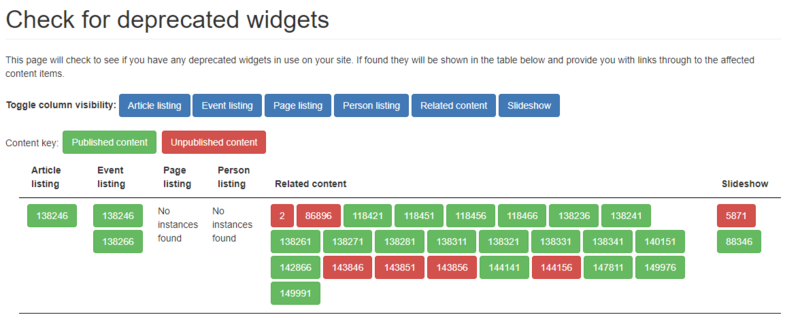
Deprecated widget report (accessible via Site settings > Site Details)
Deprecated widget markers when editing pages
When editing a page there are three areas in the editing interface where markers to denote deprecated widgets will appear. You can still save and use pages that contain deprecated widgets, but you should aim to replace them with the new replacement widgets before the widgets are turned off. See the article about new widgets for the deprecated widget removal schedule.
Deprecated markers in full page edit mode
When using full page edit mode on a page that contains a deprecated widget you will notice a '[DEPRECATED]' marker next to the widget type in the widget selection list.
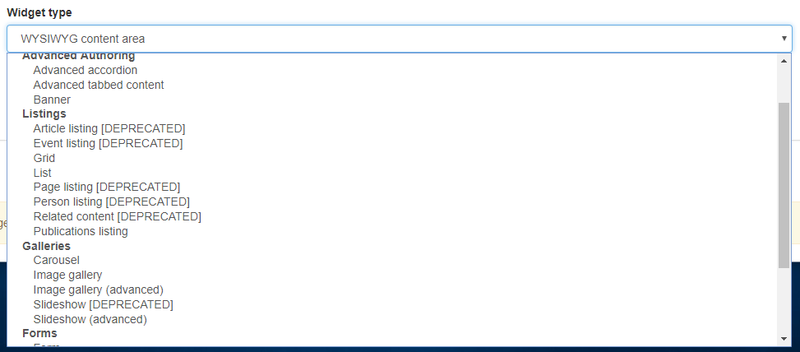
Deprecated markers in the widget selection list
You will also notice a yellow warning at the top of the widget indicating that the widget is deprecated.
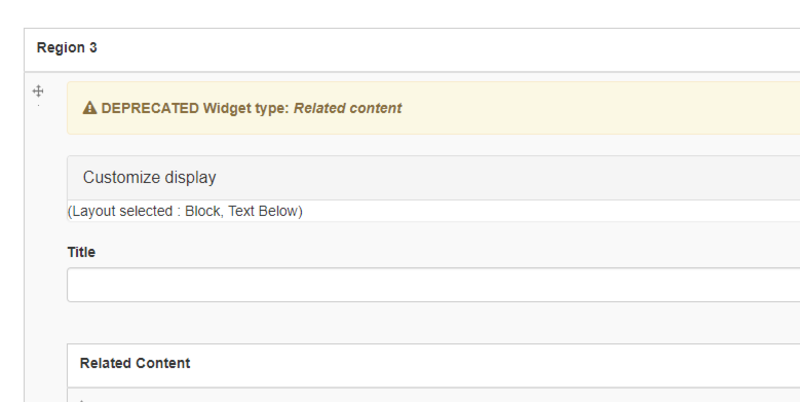
Deprecated widget marker viewed in page edit mode
Deprecated marker in Quickedit
When using Quickedit on a page that contains deprecated widgets a deprecated marker will be visible next to the widget type, at the top of the widget.
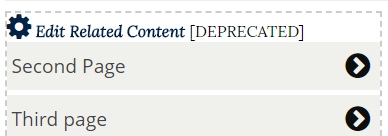
Deprecated marker in Quickedit view