Accessibility: Making Mosaic websites work for everyone
Following the introduction of the ‘Public Sector Bodies (Websites and Mobile Applications) (No. 2) Accessibility Regulations 2018’, staff working on digital communications around the University have been working to make their channels accessible for users with disabilities. As the 23 September 2020 date for compliance draws near, we thought it would be helpful to explain how the Mosaic platform is approaching digital accessibility and how it assists content editors to build accessible websites.
Making websites accessible is a shared responsibility, and thinking about content is critical. Oxford Mosaic provides a toolkit for making websites accessible, but ensuring that they are requires content to be built in an accessible way. For example, Mosaic provides options for setting font styles and sizes, but it’s up to Site Owners and content editors to choose appropriate options.
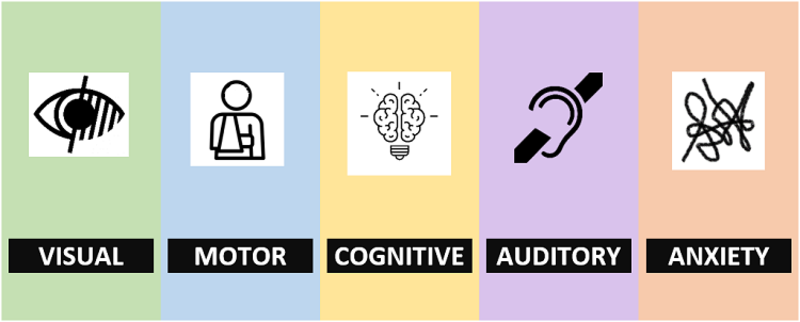
Built with Accessibility in mind
Following the Disability Discrimination Act 1995 and Equality Act 2010, the University adopted a policy of complying with the ‘AA’ level of the global Web Content Accessibility Guidelines standard. Mosaic was therefore built with this standard in mind from its beginning in 2015, and has been periodically checked against this level. As updated in 2018 to Web Content Accessibility Guidelines (WCAG 2.1), this standard also forms the test level of the new legislation.
Platform Audit and Update
As software and devices evolve, ensuring accessibility is an ongoing process. To ensure the Mosaic toolkit supports accessibility at this point, we are therefore undertaking several pieces of work to review and update our compliance.
Audit and toolkit update
We are undertaking a platform audit to conduct a formalised accessibility check of an instance of each supported Mosaic feature. There are very many possible contexts for using features, such that, for example, it is not possible to test all combinations of features, or all possible layouts that can be built with the toolkit. The audit plan has been drawn up following advice from AbilityNet and with the assistance of the IT Services Test team, to provide an objective, good practice basis on which to establish the audit scope.
As part of this, we have carried out a comprehensive analysis of the Mosaic code to establish a systematic range of feature variants to audit, and are building 3 test sites to allow us to capture the scoped range of site-setting and feature-level variants.
The audit is scoped as follows:
- single column layout only
- out-of-the-box colour and font settings (Oxford Blue theme with the Standard header)
- an instance of each functional feature and significant configuration option (excluding deprecated widgets)
- each item style to be tested in at least one of the widgets in which it is used, but not in all of them - the code is the same
- testing against the WCAG 2.1 standard using a minimum of 2 automated checkers:
- Wave
- Axe
- for a subset of pages, Site Improve
- using a selection of assistive tools/techniques:
- keyboard-only
- screen magnifier/content scaling
- screen reader
- speech recognition
In addition, we hope to be able to conduct some testing directly with users with disabilities, but this may need to take place later, when these users can be available.
Following the audit, we will make any changes necessary to ensure the Platform toolkit meets the WCAG 2.1 ‘AA’ compliance standard.
Accessible set
To assist Site Owners and content editors, we will document the set of features and layouts we audit so that this can be referred to as a defined set where accessibility is verified. Editors can then select any of this set, in confidence that it will be compliant from a technical perspective.
For other supported but not audited variants, such as other page layout options, we will continue to test during our ongoing development work. If, as a result of your own website content testing, you discover any technical issues we may have missed, please contact us to report them and we will correct them. Please include the relevant detail of the feature and checker report.
Statement update
Following the audit, and in line with the new format set out by the Government Digital Service, we will be updating the Mosaic platform accessibility statement.
We will also be making an improvement to the way this information is published, to make it easier to incorporate platform-wide technical and site-specific content information on the same page.
Development process change
Periodic accessibility testing has always been undertaken on Mosaic, but we are also strengthening our development process to embed a new ‘accessibility’ checkpoint in our development workflow.
We will also be extending the toolkit we use on a routine basis to include more of the assistive tools we are using for the audit.
Making Web Content Accessible
To be fully accessible to users with disabilities, your web content needs to be accessible, as well as the platform toolkit. Mosaic supports this wherever possible: for example, it limits the minimum font size that can be used, and enforces colour-contrasts between background and foreground colours in the site colour management settings. However, many content concerns are subjective and cannot be automatically checked. To take one example, while Mosaic enforces the provision of alternative text (‘alt’ text) for describing images to vision-impaired users using screen-readers, it cannot determine whether or not the description given by a content editor is accurate or useful.
Ensuring web content is accessible is the responsibility of Site Owners and content editors and this requires skills and knowhow. Mosaic provides workflow moderation which can help in managing the task of monitoring quality. Free checker tools, such as Wave and the aXe Chrome extension are available and we encourage you to make use of these. Up to 1 in 5 people have some form of disability which can affect their access and it may also be worthwhile to explore options for testing your content with users of assistive technologies in your area.
The Mosaic service does not have the remit or capacity to assist content producers in ensuring content is accessible, but the University provides guidance on accessibility to help website owners and content creators ensure their websites meet accessibility standards.




